Funny Shooter 2 Troubleshooting: Fix Lag & Game Issues
You're all set for a hilarious, action-packed session of Funny Shooter 2. You load up the page, ready to blast some quirky red enemies and maybe even a Skibidi Toilet or two, but then... nothing. Or worse, the game starts, but it’s a choppy, lagging mess. Is there anything more frustrating when you just want some quick fun? Why is Funny Shooter 2 not loading? Don't worry, you're not alone, and the solutions are usually simple.
Technical glitches shouldn't get in the way of your gaming. Whether you're a student looking for a quick break or a casual gamer wanting to unwind, you deserve a smooth, hassle-free experience. This guide will walk you through the most common problems and provide easy, step-by-step fixes to get you back in the game. Let’s unblock the fun and ensure your adventure is seamless. If you want to jump straight into the action, you can always play Funny Shooter 2 online on our official site.
Why is Funny Shooter 2 Not Loading? Common Startup Solutions
The most common hurdle is the game not loading at all. You click "Play Now" and are met with a black screen or an endless loading icon. This is often caused by a simple browser or network issue. Before you get discouraged, try these quick startup solutions to resolve any Funny Shooter 2 issues.
Clear Your Cache & Browser Data
Your browser stores temporary files (cache) to load websites faster, but sometimes this old data can become corrupted and prevent games like Funny Shooter 2 from loading correctly. Clearing it out gives your browser a fresh start.
-
Go to Browser Settings: Find the "Privacy and Security" or "History" section.
-
Clear Browsing Data: Select the option to clear data.
-
Choose Time Range and Data Types: Select "All time" and make sure "Cached images and files" is checked.
-
Confirm: Click "Clear data" and then try reloading the game. This simple step of clearing your browser data fixes a surprising number of problems.
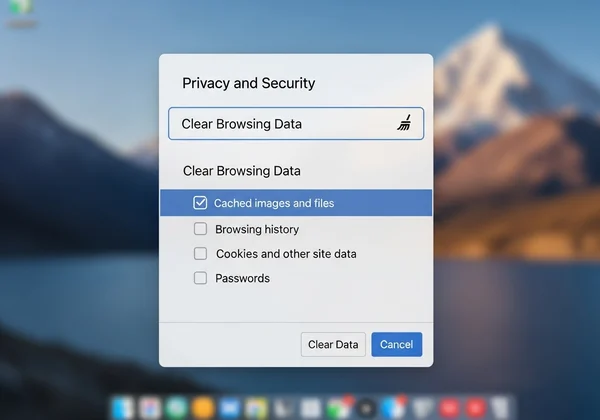
Verify Your Internet Connection & Network Stability
A stable internet connection is crucial for any online game. If your connection is weak or dropping, the game won't be able to load its assets properly. This is one of the most common network issues faced by players.
First, run a quick speed test to check your connection's stability. If you're on Wi-Fi, try moving closer to your router or switching to a wired Ethernet connection if possible. For students on a school network, sometimes the connection can be slow during peak hours. A quick reset of your router can also help resolve temporary glitches.
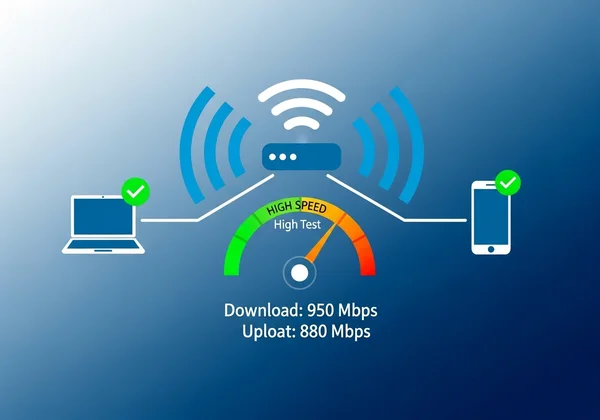
Try a Different Browser or Incognito Mode
Sometimes, the issue isn't the game but the browser itself. Certain extensions or settings might interfere with how the game runs. A great way to test this is by using Incognito or Private mode, which typically disables extensions by default.
If the game works in Incognito Mode, you likely have a problematic extension. You can disable your extensions one by one to find the culprit. Alternatively, trying a different browser (like Chrome, Firefox, or Edge) can solve browser compatibility problems. Funny Shooter 2 is designed to work on all modern browsers, so finding one that works for you is a great way to enjoy our free online FPS game.
Optimize Performance: How to Fix Funny Shooter 2 Lag & Stuttering
So, you’ve loaded the game, but now you're facing the dreaded lag. Your character stutters across the screen, making it impossible to aim at those goofy enemies. A Funny Shooter 2 lag fix is essential for a fun experience. Lag is usually caused by your computer not having enough resources to run the game smoothly.
Close Background Applications & Browser Tabs
Funny Shooter 2 is a lightweight browser game, but it still needs your computer's attention. Having dozens of other tabs open or running resource-heavy applications in the background can eat up your CPU and RAM, leaving little for the game.
Before you play, close any unnecessary browser tabs and background applications like video streaming services or large downloads. This simple step can dramatically optimize browser performance and make the game run much smoother.

Adjust In-Game Graphics Settings (If Applicable)
To provide the best experience for all users, Funny Shooter 2 is optimized to run well out of the box. However, if the game ever includes graphics settings, lowering them is a classic way to reduce lag. Reducing details like textures or effects lightens the load on your system, which directly helps improve FPS (frames per second).
Ensure Your Browser & Drivers Are Up-to-Date
Running an outdated web browser or graphics driver can cause all sorts of performance problems. Developers are constantly releasing updates to improve performance and fix bugs. Make sure your browser is updated to the latest version.
Additionally, checking for graphics driver updates is a good practice for any gamer. These browser updates and driver improvements are designed to help games and applications run better, and it could be the key to fixing your stuttering issues.
Solving Input Glitches: When Funny Shooter 2 Controls Aren't Responding
There’s nothing worse than having a perfect shot lined up, only for your controls to become unresponsive. If your keyboard or mouse inputs are delayed or not registering at all, it can bring your game to a screeching halt. Here’s how to fix it when the game isn't responding.
Re-focus Your Browser Window or Tab
This is the simplest fix and often the most effective. Sometimes your computer "de-selects" the game window, especially if you have multiple monitors or received a notification. Simply click your mouse inside the game window to make it the active application again.
Check Your Keyboard and Mouse Connections
Don't overlook the basics. If you are using a wired mouse or keyboard, ensure the cables are plugged in securely. For wireless devices, check the battery levels and make sure they are properly connected via Bluetooth or their USB receiver. These basic hardware checks can resolve many control issues.
Refresh the Page or Restart Your Device
When all else fails, the classic "turn it off and on again" approach works wonders. A simple game refresh (F5 or Ctrl+R) can resolve temporary script errors. If that doesn't work, a full restart of your computer or mobile device can clear out underlying system issues and give you a clean slate.
Browser Game Troubleshooting: Advanced Tips for Smooth Gameplay
If you've tried all the basic fixes and are still facing issues, it's time for some advanced browser game troubleshooting. These tweaks can optimize your browser specifically for gaming and clear out any stubborn conflicts.
Enable Hardware Acceleration in Your Browser
Hardware Acceleration allows your browser to use your computer's graphics card (GPU) to handle graphics-intensive tasks, like playing Funny Shooter 2. This usually results in a much smoother experience. This setting is typically on by default, but it's worth checking. You can find it in your browser's advanced settings menu under "System."
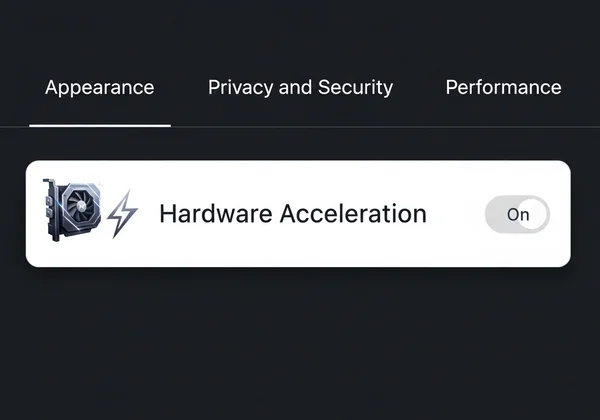
Disable Conflicting Browser Extensions
We mentioned this earlier, but it’s worth repeating. Browser extensions, especially ad-blockers or security scripts, can sometimes misidentify game elements as ads or threats, causing extension conflicts. Try disabling them for our website to see if it resolves the issue.
Consider Whitelisting Funny Shooter 2 in Firewalls/Antivirus
For players on restricted networks, like at school or work, a firewall or antivirus program might be blocking the game. This is a common reason why people search for unblocked games. If you have access to the settings, adding the game's official website to the "whitelist" or "exceptions" list can grant you access to the game and ensure a smooth connection.
Get Back to the Fun: Enjoy Funny Shooter 2 Without Hassle
Technical problems can be a real headache, but as you can see, most issues with Funny Shooter 2 are easy to fix. By following these simple troubleshooting steps, you can solve loading problems, reduce lag, and get your controls working perfectly again. Our goal is to provide a fun, accessible, and completely free FPS experience without any downloads or annoying ads.
Now that your game is running smoothly, it's time to dive back into the chaos. Head over to our homepage and get ready to face off against hordes of hilarious enemies. Start playing now and experience the action for yourself!
Your Funny Shooter 2 Troubleshooting Questions Answered
Why is Funny Shooter 2 not loading on my device?
This is often due to browser cache issues or a weak internet connection. Try clearing your browser's cache and cookies first. If that doesn't work, check your internet stability and consider trying a different browser or Incognito Mode to rule out extension conflicts.
How can I reduce lag in Funny Shooter 2?
Lag is typically caused by system resources being used elsewhere. Close any unnecessary background applications and browser tabs to free up CPU and RAM. Ensuring your browser and graphics drivers are up-to-date also significantly improves performance for a better gaming experience.
What if my controls aren't working in Funny Shooter 2?
First, try clicking your mouse inside the game window to ensure it's the active application. If that fails, check your physical keyboard and mouse connections or batteries. A simple page refresh (F5) can often resolve temporary script glitches causing control issues.
Is Funny Shooter 2 compatible with all web browsers?
Yes, Funny Shooter 2 is designed as an HTML5 game to be compatible with all modern web browsers, including Google Chrome, Mozilla Firefox, Microsoft Edge, and Safari. For the best performance, we recommend using the latest version of your preferred browser. You can try it now on any device.
Why might Funny Shooter 2 be blocked on my network?
If you are playing at school or work, the network administrator may have firewalls that block gaming websites. This is a common issue for students seeking unblocked games. Using a different network or whitelisting our site in your antivirus software can often solve this. Our platform is designed to be easily accessible for everyone.